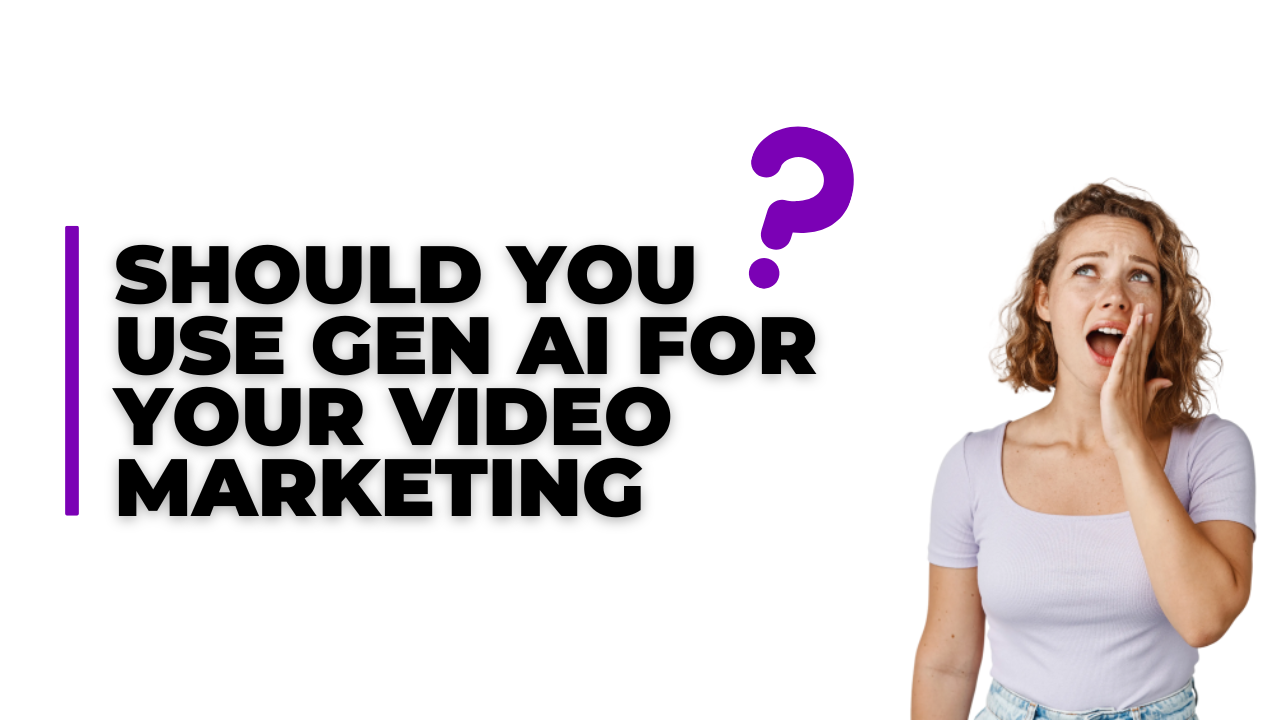Summary
READ ITSummary
CapCut has evolved from a simple editor into an all-in-one creative studio. In this article I walk through a step-by-step Black Friday campaign I built for a mock perfume brand, MMH Scent, using CapCut’s AI tools. You’ll learn how to generate product photos, animate video ads, create talking promos, produce lifestyle model shots, translate ads into multiple languages, and scale the whole campaign — all without a studio, models, or voice actors. If you want to use AI videos for ecommerce this BFCM season, this workflow will save time and budget while increasing creative output.
Why CapCut is a game changer for AI videos for ecommerce
CapCut now bundles image generation, AI-driven animation, dialogue synthesis, translation and fashion-model mockups into a single app. That means e-commerce merchants can create end-to-end campaign assets in minutes: hero product photos, rotating product spots, model-led promos, translated regional ads, and lifestyle imagery. For anyone focused on AI videos for ecommerce, this reduces dependency on photoshoots, long lead times, and expensive external vendors.
How I built a full Black Friday campaign in under an hour
The workflow I used is simple and repeatable for other products. Follow these steps to produce professional campaign assets fast and use the same approach to offer services to clients.
1. Generate polished product photography with AI Image Generator
Open CapCut (desktop or mobile), go to AI media → AI image generator and write a clear prompt. My prompt was: “A luxury perfume bottle with gold trim. Logo MMH Scent on the label. studio lighting.” I set the aspect ratio to 9:16 for vertical ad formats and hit generate. In seconds I had several clean, high-resolution product shots that looked studio-made. Regenerating the same prompt produced variations for ad testing.

2. Turn product photos into animated video ads
I uploaded a generated perfume image and used AI video generation with a prompt like, “smooth 360° rotation of the perfume bottle with glowing lights, black background.” CapCut animated the image into a rotating commercial-quality asset. You can sequence multiple images — wide shot, logo close-up, then text overlay such as “Black Friday sale 50% off” — to create short ad cuts suitable for social and paid placements. This step is one of the fastest ways to convert static images into engaging AI videos for ecommerce.
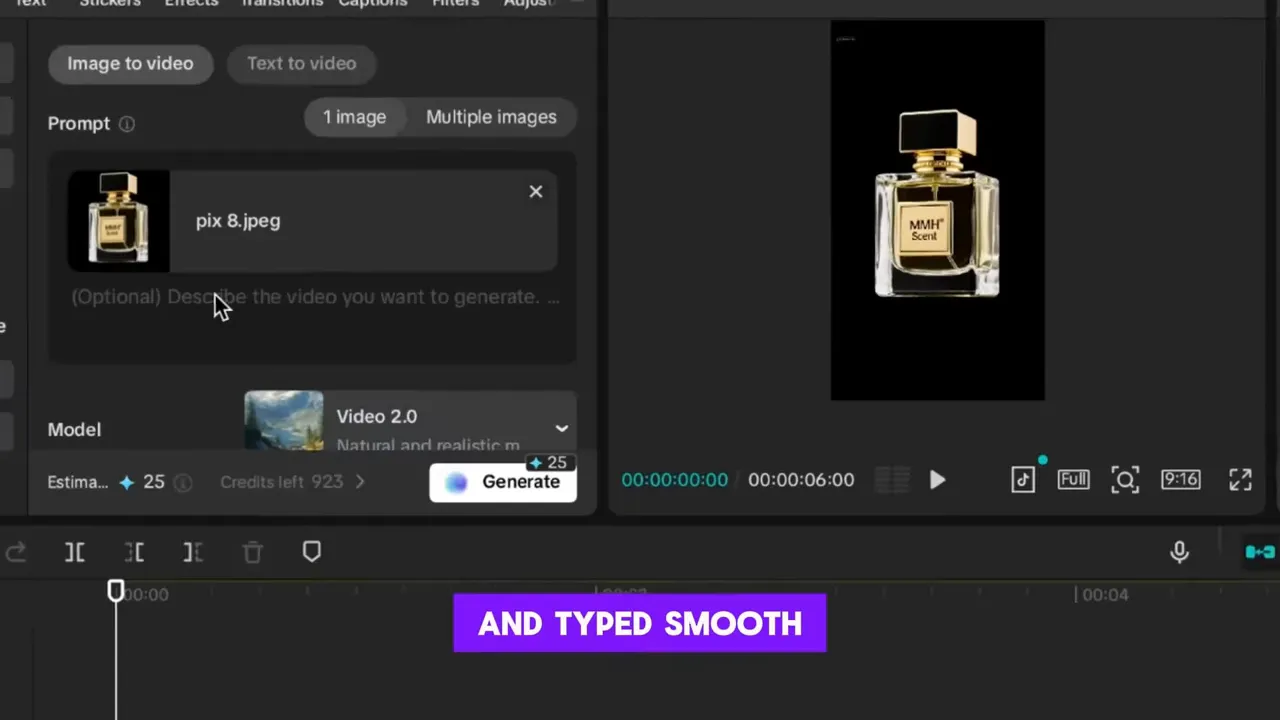
3. Make model shots speak with AI Dialogue Scene
If you have a photo of a model holding your product, CapCut’s AI dialogue scene automatically detects the face and prepares it for lip-sync. I uploaded a model photo, typed the line, “This Black Friday MMH Scent is 50% off. Go get one today,” selected a built-in voice and generated a natural-sounding clip with synchronized mouth and head movement. The photo transformed into a talking promo, instantly usable for ads, product pages, or social posts. This is one of the most powerful ways to create conversational product messaging without hiring voice talent.
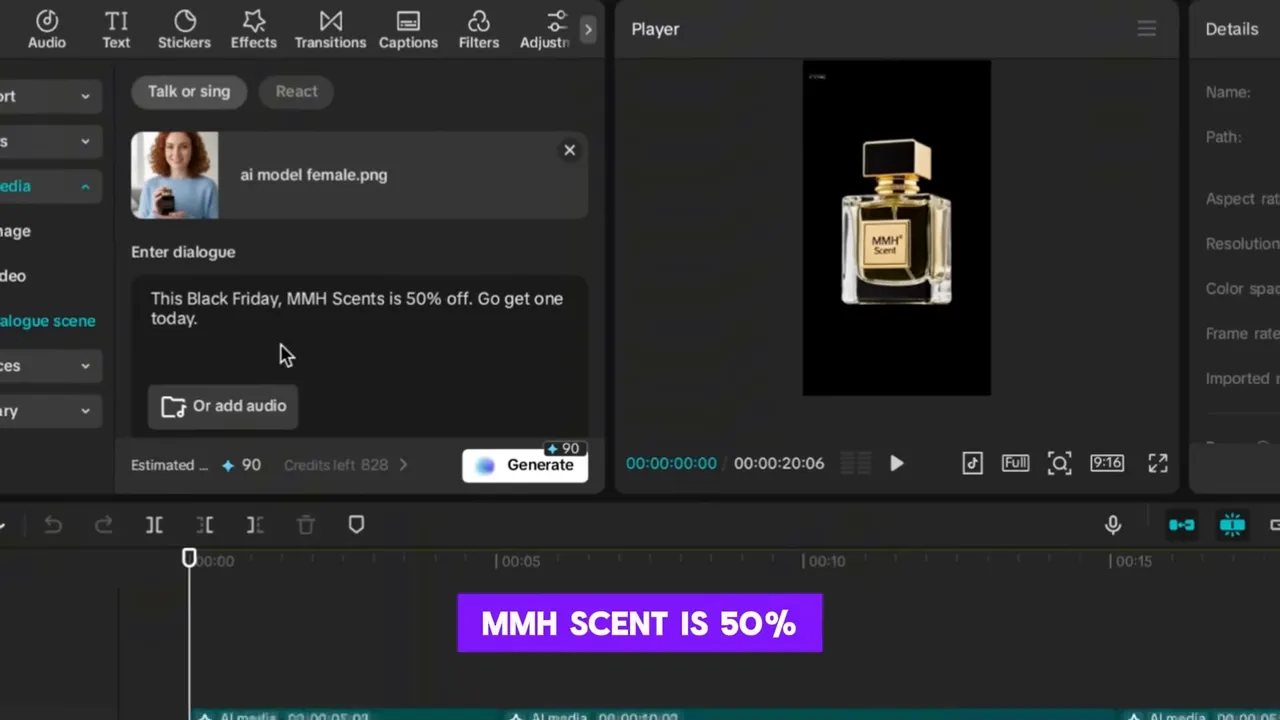
4. Translate and localize ads in minutes
CapCut includes an AI avatar video translator. Upload your English ad, choose a target language and CapCut returns a localized version with lip-synced translation. I produced German, Indonesian, and Hindi variants from the same source ad. For merchants selling globally, this dramatically lowers the cost and complexity of localized creative — and it broadens reach quickly when using AI videos for ecommerce campaigns.
5. Create lifestyle model photography with AI Fashion Model
For apparel and merch, CapCut’s AI fashion model feature lets you upload a design, select the clothing type and a model, and receive a realistic lifestyle mockup. I produced a model wearing an MMH hoodie without booking a model or studio. This works for hoodies, dresses, leggings, sportswear and more, and it’s ideal for quickly generating product pages, social creatives and ad variations.
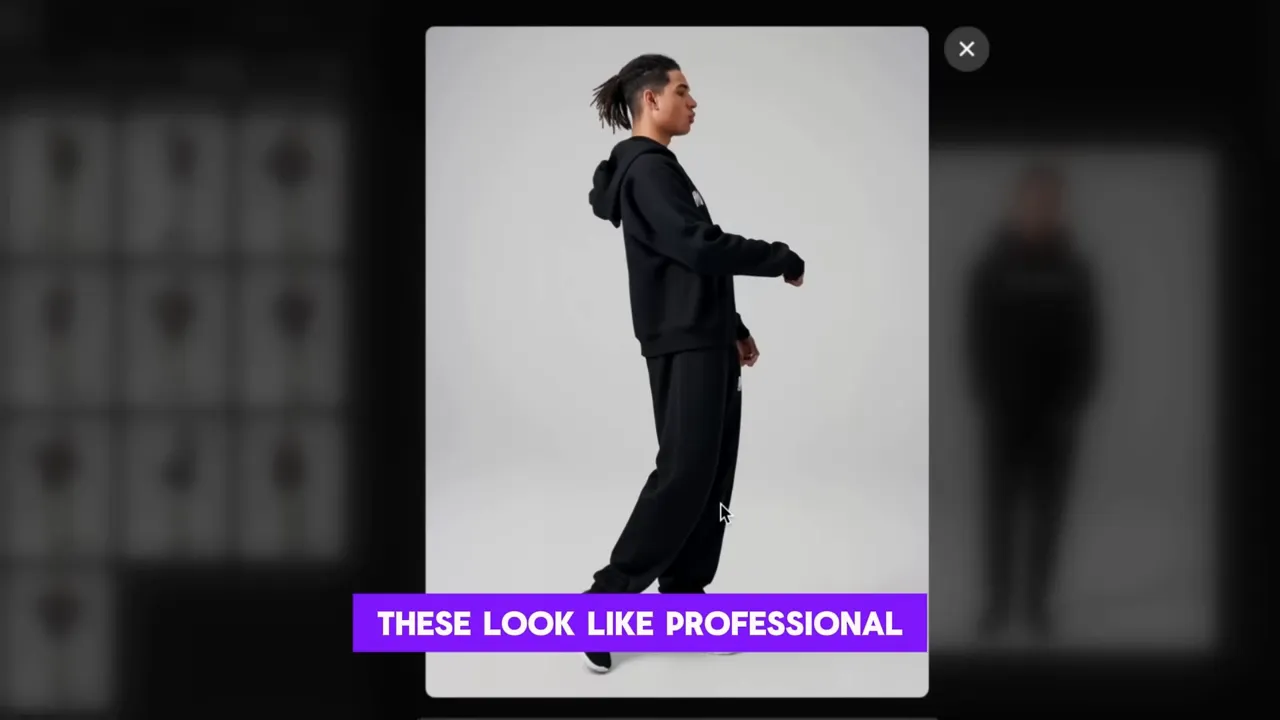
6. Scale the campaign: templates, URL-to-video and automation
Beyond those core features, CapCut can ingest a product URL and auto-create a digital-human video ad for that product. There are also premade templates and campaign designs you can repurpose and customize. Using these tools, I completed a full Black Friday campaign — product shots, animated ads, talking promos, localized videos and lifestyle imagery — in under an hour. When your priority is speed and volume, CapCut becomes a creative studio that enables consistent and fast production of AI videos for ecommerce.
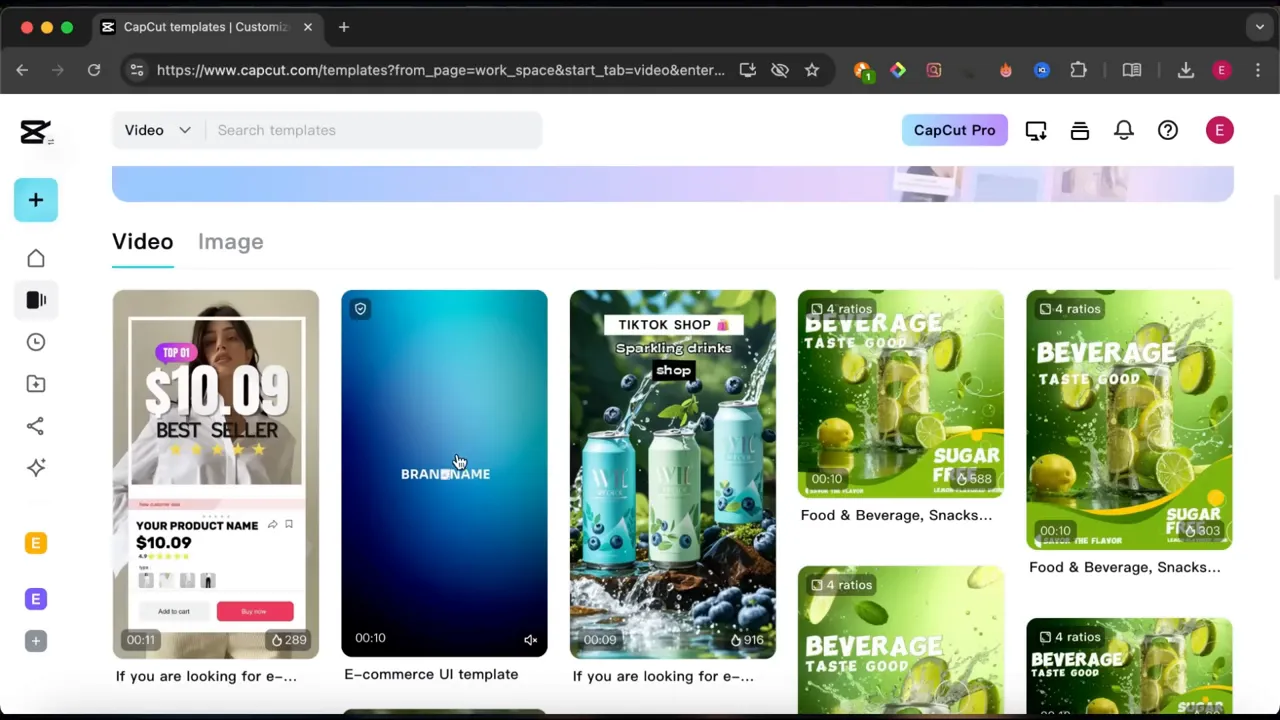
Monetize this skill
If you’re a freelancer, agency, or in-house marketer, these CapCut AI skills are sellable. Businesses want conversion-focused creatives but don’t always have the time or expertise. Offering packages that produce product photos, 15–30 second rotating ads, talking promos and localizations can command meaningful fees. For small merchants, this service replaces costly shoots and accelerates time-to-market for seasonal events like BFCM.
CapCut AI pricing (what to expect)
CapCut offers a free tier with many core editing features and a selection of AI tools. Advanced AI capabilities, higher generation quotas, faster processing, premium voice options and additional assets are commonly gated behind a Pro subscription or usage-based model. Typical consumer pricing in recent months has included a CapCut Pro subscription that unlocks extra features and removes some limits, often offered as a monthly plan (around a few dollars per month) or a discounted annual plan. Enterprise or team options may be available for higher-volume creators and agencies. Because pricing and feature availability change frequently, check CapCut’s official website or the CapCut desktop app for the current plans and exact costs before committing.
Practical pro tips for better results
Write concise prompts and include visual directives such as aspect ratio, lighting, color palette and camera moves. Save and reuse prompt templates for consistent creative. For product ads use a 9:16 aspect ratio for social verticals, create multiple short cuts for A/B testing, and export variations with different text overlays and CTAs. When using dialogue scenes, test several built-in voices and tweak phrasing for natural rhythm. Translate only the most effective ads to local markets to avoid unnecessary generation costs. These small refinements boost performance and reduce wasted iterations while using AI videos for ecommerce.
Final thoughts
CapCut’s Seedream-powered features turn a few lines of text and an image into studio-quality assets, and that changes the economics of creative production. For BFCM and beyond, adopting this workflow lets merchants move faster, produce more creative variations, and reach new audiences without big budgets. Whether you’re preparing your own launch or offering a new service to clients, mastering AI videos for ecommerce with CapCut is a high-leverage skill worth learning now.
FAQ
Is CapCut free and which AI features are included in the free tier?
CapCut provides a free tier that includes core editing tools and a selection of AI features, but advanced AI generators, higher usage quotas, premium voices, and certain templates may be restricted to a paid Pro plan or subject to usage limits. Check the app for current free versus paid feature lists.
Can I use AI-generated images and videos commercially?
CapCut includes licensing terms that cover content use; many creators use assets commercially, but you should review CapCut’s terms of service and any commercial license details for AI-generated content to ensure compliance with platform rules and trademark considerations.
How do I make a talking model video that looks natural?
Use a high-resolution model image, write short natural lines, choose an appropriate voice, and let CapCut auto-synchronize lips and small head movements. Iterate on phrasing and voice selection until the timing and tone feel authentic.
What formats and aspect ratios are best for Black Friday social ads?
For paid social and short-form platforms, 9:16 vertical performs well. Also create 1:1 and 16:9 variants for feed placements and website use. When generating AI assets, specify the desired aspect ratio in the prompt to avoid extra cropping.


.jpg)