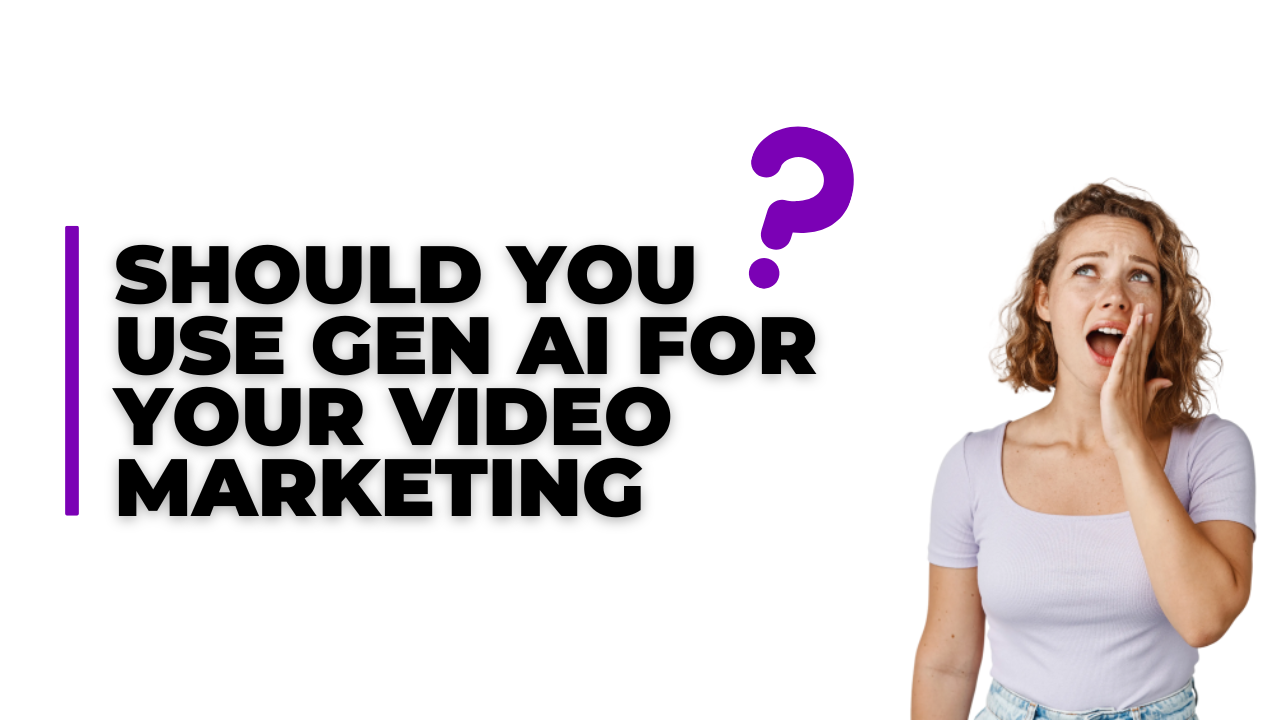Summary
READ ITIf you run an online store, you already know how hard it is to grab people’s attention. Static product photos just don’t cut it any more. Most of your consumers want to see how products work, how they seem in real life, and what others think of them.
That’s where UGC-style videos come in — short, casual videos that seem like they were made by real customers. What really makes this an ideal situation is that you don’t need to hire influencers or shoot new content. You now have the ability to leverage the power of AI and use AI photo-to-video editors to turn your product images into these videos in just a few clicks.
Follow this strategy to help you get started.

1. Know what you want from your content creation
Before you create anything, ask yourself:
What do I want these videos to do?
Maybe you aim to:
- Get more sales on your product pages
- Keep visitors on your site longer
- Post more content on social media
- Create video ads without spending a fortune
Identify one or two main goals to focus on. That will help guide the rest of your strategy.
2. Pick an AI Photo-to-Video tool
There are a bunch of tools that can turn your images into videos. Some popular ones include:
- Pic Copilot
- Hailuoai
- KlingAI
.png)
Look for platforms that:
- Let you add music, voiceover, and text
- Make use of UGC-style templates (casual, real-looking)
- Export in different formats for different videos for social media
- Tend to be more beginner-friendly (no editing skills needed)
3. Gather your most creative and attractive photos
Use high-quality images that show:
- Different angles of your product
- How it’s used (lifestyle shots are great)
- Close-ups of key details
Try to organize them by product type so it's easier to batch your videos later.
Another thing to try is to add some customer review screenshots or testimonials if you have them — they add credibility and make your video feel more real.
4. Plan a simple UGC-Style script
You don’t need a full-blown script, but have a rough idea of what your video should say.
A simple structure goes a long way:
- Hook – Catch attention. ("I’ve tried everything for dry skin... until now.")
- Show the product – Display images, features, or benefits.
- Real talk – Add a quick “review-style” line. ("This saved my skin in 3 days.")
- Call to action – Tell people what to do next. ("Shop now!" or "Link in bio.")
Most of these tools have the ability to auto-generate voiceovers and captions, so you can make it feel like someone’s talking about the product, though it isn't the case.
5. Create videos that are attractive
Once your video is ready, customize it:
- Add your logo or brand colours
- Use short captions, so people can watch on mute
- Keep it under 45 seconds
The key is to create it in a way that it looks like something a customer might post, not a polished ad. UGC is effective because it feels real.
6. Post it everywhere
Now you’ve got your video — where should it go?
Try these places:
- Product pages – Add videos near the top. They enable people to decide faster.
- Instagram Reels or TikTok – These platforms love short, casual videos.
- Email marketing – Add the video (or a GIF of it) to your next product email.
- Ad campaigns – Test UGC-style video ads. They often perform better than polished ones.
7. Track which videos created work
After you post your videos, keep an eye on:
- Views and clicks
- Sales on those product pages
- Time people spend watching
If a certain video performs well, make more like it. You can reuse the same style for other products or even new launches.
With a combine's strategy, using like Google Analytics, Facebook Ads Manager, or even Shopify’s dashboard can help you see what’s working.
Bonus: Batch and Automate
Once you get the hang of it, you can save tons of time by batching:
- Use a spreadsheet of product info (images, benefits, captions)
- Plug it into your AI tool
- Auto-generate 5–10 videos in one go
In addition to this, you can schedule them with platforms like Later, Buffer, or Meta’s Business Suite.
.png)
Are generated AI videos worth it
This changes the game, because now you don’t need a studio or influencers to create great video content. With these editors, you can transform your existing product photos into scroll-stopping UGC-style videos.
These videos help your e-commerce brand stand out, build trust, and boost conversions without having to invest in excessive money or time.
Start small. Pick one product, create one video, and test it. You’ll be surprised how fast it can make a difference.


.png)
.jpg)