Summary
READ ITIf you want to use short videos on your Magento store, don’t just upload anything. A random clip won't help sales. The goal is to create a video catalog that helps people understand the product details and select “Buy Now” without leaving the page.
That’s what shoppable videos do. They give context. They build trust. They keep people focused. But they content also needs to load fast and not slow down your site.
This article shows how to do that.
It’s a follow-up to the last one on setting up video widgets with Vidjet. If you haven’t done that yet, go read it first. This one is about what kind of videos actually work, and how to make videos on the product convert.
What a shoppable video really is
It’s not just a video with a product in it. A shoppable video lets people:
- See the product clearly
- Understand how it works
- Tap a button inside the video content to add it to their cart
No pop-up section. No redirect. The shopping happens in the same place the watching does.
That’s what makes it work.
You can do this on Magento with Vidjet. The option lets you add these videos as widgets to product pages. You can place them as stories, carousels, floating boxes, or fixed tiles. You pick the format.
Each format loads only when needed. So your site doesn’t get slower.
What to show in a video?
You don’t need to hire a studio or use fancy edits.
Some of the best-performing videos are simple. Just someone showing the product and saying what it is. Or screen recordings if the product is digital.
Here’s what matters more than quality:
- Show how it looks in real life
- Explain what it does
- Keep it under 30 seconds
- Add a human voice if you can
You don’t need to cover everything. One use-case is enough.
If the product has multiple types (sizes, colors), show them briefly. But don’t go deep. The goal is to help them say “yes” faster.
How to add shopping features inside the video? [Magento]
Once you upload the video to Vidjet, you can tag products inside it.
You do this by syncing your product catalog first (covered in part one). Then you can:
- Click on the video content inside your Vidjet dashboard
- Choose a timestamp where the product appears
- Select the matching product from your synced list
- Place the “Add to Cart” button right on top
It’s quick. The button shows up in the video. When clicked, the item goes straight to the Magento cart. No refresh. No slowdown.
You don’t have to add code for each video. Just once when you place the widget the first time.
How to keep site speed in check to retain customers?
One thing store owners worry about is page load time. It’s valid. Videos are heavy. But this setup avoids that.
Here’s why:
- Videos are lazy-loaded (they don’t load until visible)
- Nothing is hosted on your Magento server
- You control how many videos show per page
- You can disable autoplay if needed
That means no impact on performance. The Vidjet player is optimized for fast delivery. It also adapts to mobile, tablet, or desktop automatically.
You get the benefit of video without hurting the user experience.
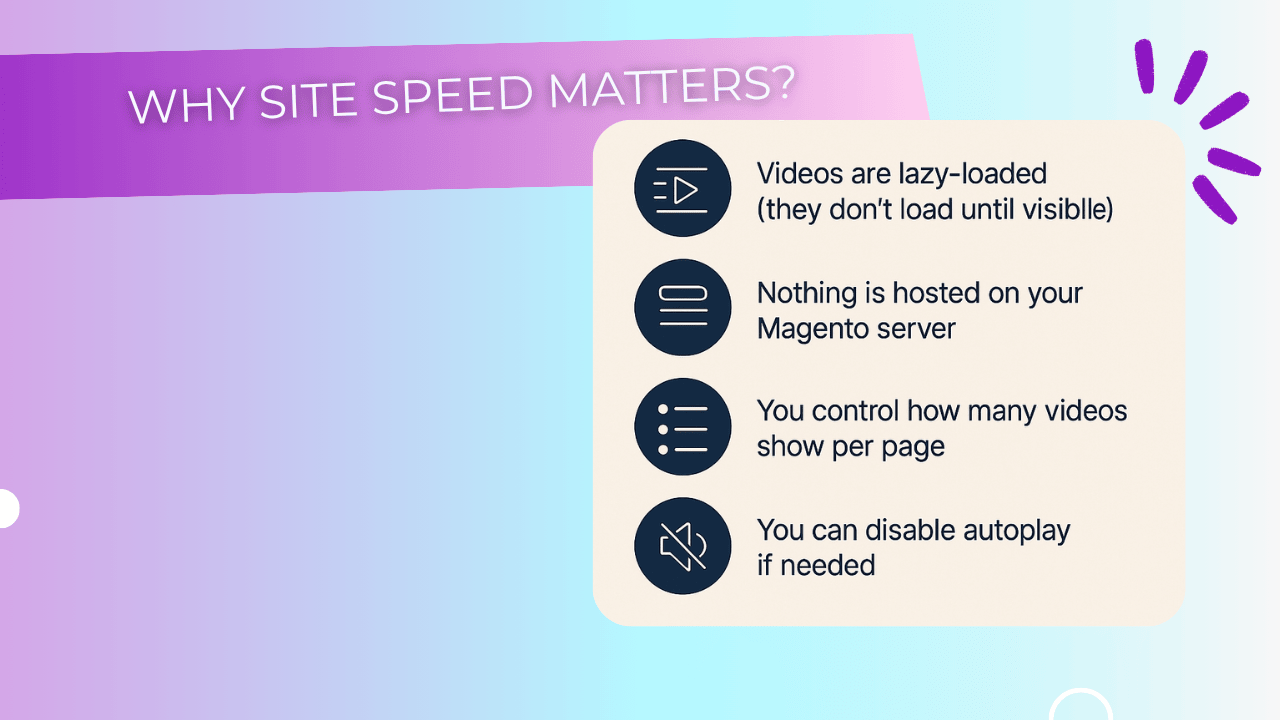
Where should I place the product videos?
Placement matters. People won’t scroll down just to find your video.
Best spots:
- Right under the product image
- Just below the Add to Cart button
- Top of the page as a story format
If you use the carousel format, it’s better near the middle or bottom. Stories or floating videos function better at the top or side.
Avoid placing them too far from the buying area. The goal is for the video to help them decide and then click “Buy.”
Make the CTA (Call to Action) clear
Don’t just rely on the Add to Cart button inside the video. Add a short message.
Examples:
- “Add it now”
- “Tap to buy”
- “In stock – tap to order”
You can place this text near the button inside the player. You can also write it as part of the video script if someone’s talking.
It should feel like part of the video, not like an ad. This is when customers find the real value.
Final Setup Checklist
Follow these step by step:
- Create a short product-feature video (under 30 sec)
- Upload it to your Vidjet dashboard through Magento
- Edit by tagging the product with Add to Cart enabled
- Pick a format (story, carousel, floating, fixed)
- Enable the widget near the product or Add to Cart section
- Test on mobile and desktop
- Watch your analytics to see what leads to results
You can manage everything from Vidjet. No need to update or add Magento every time.

Why this is a must have for product videos
People move fast. They scan pages. Customers don’t always read specs or check long text.
A 20-second video that shows the product in use can do more than a block of bullet points.
And when the Add to Cart button is set in the right place, you’ve reduced the time between “I like this” and “I’ll buy this.”
That’s how conversions go up.
Want to test this? Start with one product page. Add a short video widget. Keep it simple. Then compare the clicks.
No big redesign. No extra dev codes. Just one video, one button, one faster path to checkout. No unnecessary options
That’s enough to start.


.png)

.jpg)
